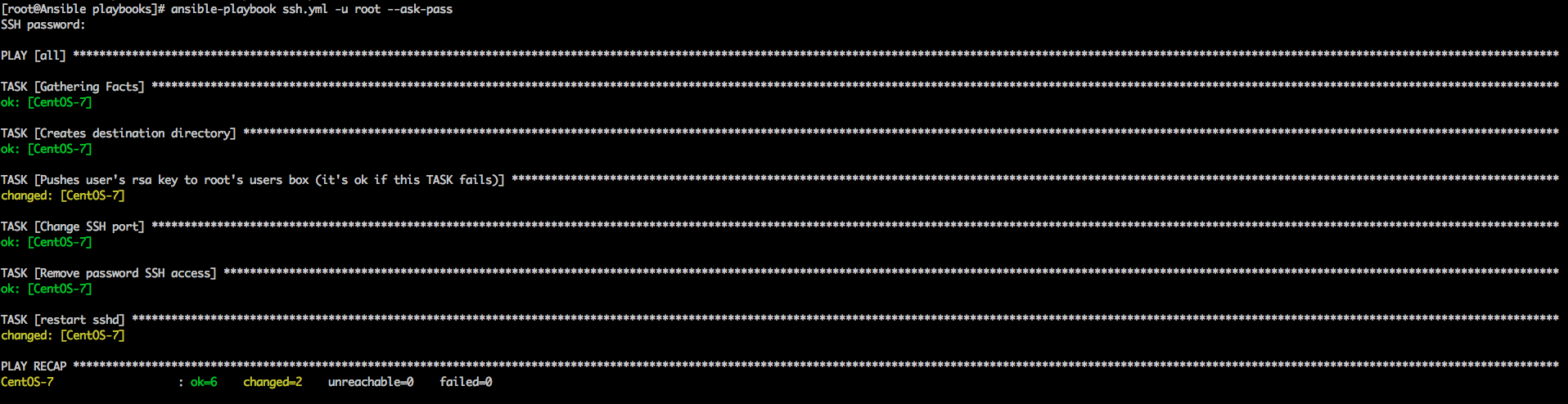Upload ssh key through ansible
Create a file named ssh-key-setup.yml in directory name /etc/ansible/playbooks.---
- hosts: all
become: yes
#To start ansible-playbook ssh-key-setup.yml -u panev --ask-pass
tasks:
- name: Creates destination directory
file: state=directory mode=0700 dest=/root/.ssh/
#file: state=directory mode=0700 owner=panev group=panev dest=/home/panev/.ssh/ #FOR USERS
- name: Pushes user's rsa key to root's users box (it's ok if this TASK fails)
copy: src=~/.ssh/id_rsa.pub dest=/root/.ssh/authorized_keys owner=root mode=0600
#copy: src=~/.ssh/id_rsa.pub dest=/home/panev/.ssh/authorized_keys owner=panev group=panev mode=0600 #FOR USERS
# - name: Set authorized key for user X copying it from current user
# authorized_key:
# user: panev
# state: present
# key: ""
- name: Change SSH port
lineinfile:
dest: /etc/ssh/sshd_config
regexp: "^Port"
line: "Port 2222"
state: present
#Remove root login
# - name: Remove root SSH access
# lineinfile:
# dest: /etc/ssh/sshd_config
# regexp: "^PermitRootLogin"
# line: "PermitRootLogin no"
# state: present
- name: Remove password SSH access
lineinfile:
dest: /etc/ssh/sshd_config
regexp: "^PasswordAuthentication"
line: "PasswordAuthentication no"
state: present
- name: restart ssh
service: name=ssh state=restarted
To start ansible-playbook ssh-key-setup.yml -u root –ask-pass